written by
[still under construction - and so is the manual since pToolSet keeps evolving constantly]
NOTE. This very same manual can be found online here (HTML) and here (text). You can also download them from here (HTML) and here (text).
NOTE.If your Palm OS is 4.x or older, then please read 00README_preOS5.txt and 00README_pToolButtonsPro.txt which are included in the pToolSet distribution.
NOTE. If you run Palm OS 5.0+, then please read 00README_OS5.txt and 00README_pToolButtonsPro.txt which are included in the pToolSet distribution.
Since pedit, LapTopHack, and pToolSet share components, if you use more than one of them, then they all must be of the same version, preferably the latest one.
pToolSet is a collection of tools for all Palm Powered handhelds that are at your disposal without quitting your current application.
For instance, pToolSet allows you to find out essential data such as date, time, and battery status with a stroke of the stylus. It also allows you to create DateBook and ToDo items on-the-fly. You can use pToolSet's powerful text editing capabilities in any application that uses text, including all the built-in ones.
The following screen shoots give a few illustrations of what pToolSet can be used for.
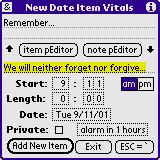
|
|
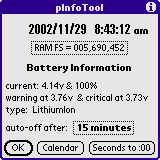
|
|
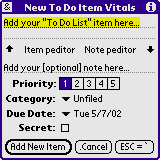
|
|
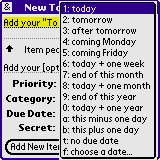
|
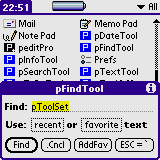
|
|
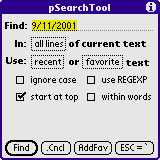
|
|
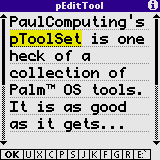
|
|
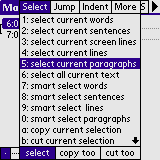
|
pToolSet is the OS 3.5+ equivalent of HackMaster extensions. The latter are going to be no longer available under the upcoming OS 5 whereas pToolSet will exploit the power of the Palm OS for years to come. Whether you are a "newbie" or and "expert", you will soon find out that pToolSet is one of the most useful pieces of software ever written for Palm Powered handhelds.
You can download the demo version of pToolSet via PaulComputing's web page [this is it]. The demo version is also included in PaulComputing's master package.
You can't directly download the registered version of pToolSet. However, all registered users will always be given instructions how to obtain the latest registered version.
The demo version of pToolSet is almost fully functional except that it has the following additional features. Most of the modules work perfectly as applications but, if they are used as Operating System Extensions, then occasionally they put up a friendly message on the screen reminding you to register pToolSet. Once you see this message, the current operation may be aborted. Moreover, some functions of pToolSet may be missing from the demo version. In addition, registered users will always get notified of the latest releases that are expected to happen quite frequently.
In order to make your pToolSet trial more pleasant, the demo version of pToolSet nags you only on weekdays.
Installing the demo version over a registered version will delete the latter and vice versa.
Information on PaulComputing's software versions is here and on recent changes is here.
pToolSet runs on all Palm Powered handhelds with operating systems [OS] at least 3.5, and they are not compatible with OSs older than 3.1. Certain components of pToolSet are usable with OSs 3.1+ although their full potential is not going to be seen with OSs under 3.5.
pToolSet is a collection of applications consisting of pToolOn (aka pToolSetOn), pToolOff (aka pToolSetOff), pToolZapper (aka pToolSetZapper), a special database called pToolButtonsPro [and another called pToolButtons], and other components called "modules". The latter may be be self-contained applications such as pInfoTool or just pieces of codes such as pEditTool which are a part of one of the self-contained applications. To install all the components of pToolSet, just use the regular Palm installation process via HotSync. However, please read the section on using pToolSet for certain caveats and for more details.
pToolSet also consists of various "engines" which are essentially libraries housing either shared or module specific functions.
The primary difference between "modules" and "engines" is that the latter can be deleted and installed without using pToolOn (aka pToolSetOn and pToolOff (aka pToolSetOff).
NOTE. Exceptions exist. For instance, pScriptEngine1 and pScriptEngine2 should be treated as modules as far as installation and deletion goes. As of February 24, 2007, these are the only exceptions but I can't predict the future. To be on the safe side, if you prefer tinkering with pToolSet and want to avoid the less flexible commands of pToolZapper, always do a sequence pToolOff, delete/install modules/engines, and then pToolOn.
NOTE. It is not necessary to install all modules and engines. Just pick those that you want to use. However, always install the latest version of pToolOn, pToolOff, and pToolButtonsPro [pToolButtons]. In addition, please use the latest versions of all modules and engines as well. All components of pToolSet interact with each other. Therefore, they all need to have the same version number and compilation time'n'date.
NOTE. pToolSet will usually, but not always, tell you if some of your modules need a correcponding engine installed.
NOTE. The installation of pToolZapper is purely optional. However, please keep it handy all the time since it allows you to delete individual pToolSet components with the least amount of hassle and inconvenience.
NOTE. I always install everything, including pToolButtonsPro, except pToolButtons. Do not use pToolButtons unless you want to stick to the very basic feature of pToolSet. Do not confuse "pToolButtons" with "pToolButtonsPro".
NOTE. The applications pToolsOn, pToolsOff, and DateVolt have been replaced by pToolOn [no "s", aka pToolSetOn], pToolOff [no "s", aka pToolSetOn], and pInfoTool, respectively. If you still have any of the obsolete pToolsOn, pToolsOff, and pDateVolt on your Palm Powered handheld, then, prior to installing the latest pToolSet, you should install pToolZapper all by itself [it is part of the latest pToolSet package], and run it with the delete all pToolSet modules box checked and the zap assoc prefs option used with the no push button. This will delete all your pToolSet modules but it will leave your saved pToolSet preferences untouched.
WARNING. If you use version 7.xx or newer of any of the pedits, LapTopHack, or pToolSet, then all your pedits, LapTopHack, and pToolSet must be 7.xx or newer since they are not compatible with version 6.xx or older.
In addition, since pedit, LapTopHack, and pToolSet constantly exchange information, it may be necessary that they be of the same version number.
NOTE. I suggest that you keep a backup copy of your peditDB.pdb which is somewhere in your HotSync backup directory on your desktop computer since you may need it in the highly unlikely event that you decide go back to versions 6.xx of pedit, pToolSet, and LapTopHack.
The demo version of pToolSet is free and requires no registration.
The registration fee for the registered version of pToolSet is US$14.00.
Occasionally you may get a discount if you register it via PaulComputing's website.
Registered users will always get notified of the latest releases which are expected to happen quite frequently.
If you honestly cannot afford the registration fee but you must have my Palm products anyway, then please contact me for discount rates.
PayPal is the strongly preferred, easiest, and fastest way to register pToolSet. Please register
at PayPal right now.
A working alternative is to mail a check for US$14.00 to Paul Nevai, 3346 Mansion Way, Columbus OH 43221-1573, USA. Please include your e-mail or your mailing address if you have no e-mail.
You can also register pToolSet at eSellerate: browse all, pToolSet.
First, please read the section about troubleshooting.
Second, if the advice given in the section on troubleshooting did not solve your problem, then please contact me.
Please state clearly the version number and compilation time'n'date of your pToolSet, the exact name of your Palm Powered handheld hardware, the version number of you Palm operating system, and please describe the problem you have experienced.
If you live in North America, please provide your phone number, your time zone, and the times that are convenient for you.
Please note that you can also obtain help by contacting the peditors Forum. In fact, as it turns out, the collective mind of all peditors works better than mine alone. Therefore, in most if not all cases, it makes sense to e-mail to the peditors Forum prior to contacting me.
On the advice of JohnH, I recommend that you use the following template when contacting me.
DO: Your Name (yourname@yourisp.com) year/month/day [such as 2001/09/11] Short description of the problem such as "I start up peditPro and my Palm crashes." Application: [LapTopHack | peditPro | pToolSet etc.] Version: [such as 6.02] Compilation time'n'date: [11:01:43 EST on Jan 19 2002] Handheld hardware: [such as TRGPro] PalmOS version: [such as 3.5.1] Other hardware (keyboard, expansion memory, etc.): Free memory: [such as 2Mb] Other HackMaster extensions active: [such as FitalyStamp] Other OS patching applications: [such as QuickBits] Steps to reproduce: [you must include the settings of all check boxes and selection triggers] Debug message: [see below] Other comments: [such as "I love your stuff"]
You can find out the version number and the compilation time'n'date by bringing up the version info dialog. You do the latter by selecting the Version Info command in the Options menu, or by entering "V" [upper case "V"].
First, please read the section about compatibility issues.
Second, turn off all your other HackMaster extensions and see if the problem goes away. If it did, then turn on your HackMaster extensions one by one and isolate the problem. Once you identified the guilty party, please contact their technical support and explain the problem. I know from personal experience that most Palm developers provide superior support.
However, there are some exceptions. If you happen to experience the latter, then please be persistent. It may help your case if you send a copy of your correspondence to the peditors Forum and to some of the Palm related newsgroups such as comp.sys.palmtops.pilot and alt.comp.sys.palmtops.pilot.
You may also try Calvin's PGHQ FAQ. Much of my Palm knowledge comes from studying this FAQ database.
Next, check out the peditors Forum or write to peditors Forum since, as I mentioned it already, the collective mind of all peditors works better than mine alone.
If the problem still persists then contact pToolSet's technical support.
QUESTION. In some applications I get crashes. What is going on?
ANSWER. Most likely you are facing a stack overflow problem as a result of too many things being done at the same time. I suggest that you contact the developers of the software under consideration and explain them the situation. Most likely the software is either not managing memory properly or the stack is too small [or both]. If the problem originates from an application and not from a HackMaster extension or an Operating System Extension, then your developer can easily fix the problem by adding a proper 'pref' resource with the right setting to the application. In addition, TealMemBrain can also salvage the situation most of the time so that you don't need to depend on your developer's time schedule.
HINT. Use pInfoTool or TealMemBrain to check the free/used/total stack space in your application. I recommend that you set the size of your problematic application's stack space to 8K that is equal to 8,192 bytes [0x2000]. This advice works only if your Palm OS is at least 3.0. However, I have yet to see a non-newbie Palm user with a Palm OS under 3.0 on her primary Palm Powered handheld.
QUESTION. What is a stack anyway?
ANSWER. Excellent question. First, "officially" it is called "application stack space". Second, you could start, for instance, with the manual of TealMemBrain, and then move to here or here. In short, it is a small portion of your regular RAM where many of the computations take place.
QUESTION. My command toolbar icon is not showing up. What happened and how can I fix it?
ANSWER. Most likely you forgot to read 00README_1st.txt, and, therefore, you have not followed these instructions. The solution is very easy, First, run pToolZapper with the delete all pToolSet modules box checked and the zap assoc prefs option used with the no push button. Second, perform a soft [pin] reset of your Palm Powered handheld. Third, repeat the first step two more times. Fourth, reinstall the latest version of pToolSet.
pToolSet (cf. here).
In almost every dialog online help is available via the Help and/or i-Tips buttons and/or by typing "?" and/or "ESC ?" and/or "H" and/or by pressing the Help list item, depending on the individual circumstances.
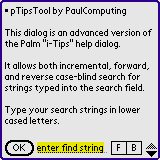
If pTipsTool and pToolButtonsPro are installed, then in almost every online help dialog there is incremental, forward, and backward case-blind search capability, full keyboard and Graffiti support, and other useful features. Please see pTipsTool for the details.
pToolSet is a collection of applications consisting of pToolOn (aka pToolSetOn), pToolOff (aka pToolSetOff), pToolZapper (aka pToolSetZapper), a special database called pToolButtons, and other components called "modules". The latter may be be self-contained applications such as pInfoTool or just pieces of codes such as pEditTool which are a part of one of the self-contained applications.
Most of the modules have a double duty life. They can act as regular applications or as Operating System Extensions.
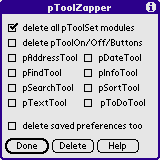
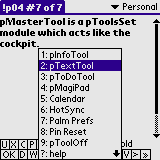
|
|
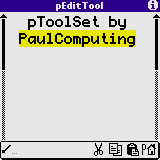
|
|
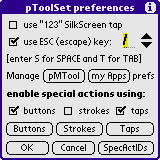
|
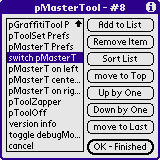
|
|
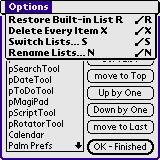
|
|
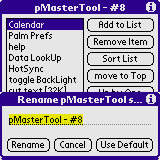
|
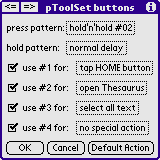
|
|
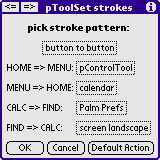
|
|
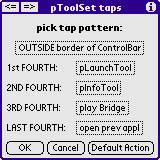
|
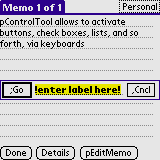
NOTE. The "default button" is defined in some mysterious way and it might not be the button that you expect it to be. Hence, do not rely on it unless you know in advance what will happen.
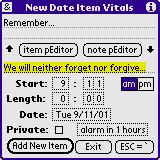
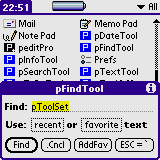
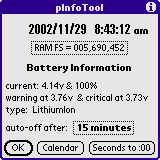
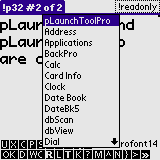
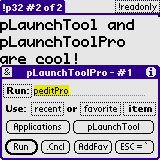
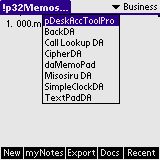
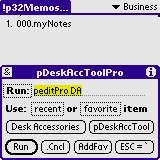
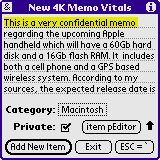
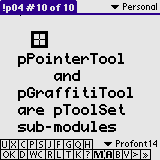
|
|
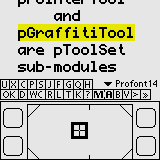
|
NOTE. To some extent pPointerTool and to a larger degree pGraffitiTool stopped working properly in certain versions of Palm OS5+. For instance, they work perfectly on my Tungsten T and Tungsten C, but they some of their features are a hit and miss on my Palm TX. The reason is that newer versions of Palm OS5+ stopped allowing the use of some system functions which lie at the heart of these tools; google, for instance, "PenScreenToRaw trap" and "PenRawToScreen trap".
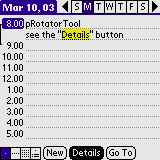
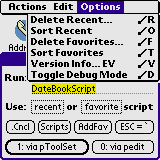
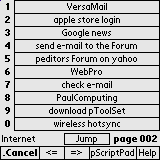
Up-to 9,990 customizable pScriptButtons are available each of which can run a pScript of your choice.
This is a pToolSet [and LapTopHack] feature which cannot run categoryBoundScripts of the form "{categoryName::pScriptName::pScriptText}" since the latter is a strictly pedit feature. However, it does handle pScripts of the form "{pScriptName::pScriptText}" and "{GLOBAL_script::pScriptName::pScriptText}".
You need to prepare your pScriptButtons prior to using your customized buttons by taking the following steps.
It may be a good idea to do this as close to the beginning of pScriptPad as possible although it is not at all necessary. The underlying principle can be summed up by "the closer the faster".
Then you will be able to have exactly "X" pages of ten custom buttons each in pScriptButtons.
If "X" is equal to 0 [zero], or it is greater than 999, or the expression is missing, then the default value 1 [one] is used.
Here "XXX" refers to the page number of the given pScriptButtons page, and it is any three digit number between 001 [one] and 999, and it must include leading zeros so that each "XXX" consists of three digits such as "007" or "056".
The number "Y" in "XXX.Y" refers to the button position in the pScriptButtons page, and it is any one digit number between 1 and 9 or 0 [zero].
As above, it may be a good idea to do this as close to the beginning of pScriptPad as possible although it is not at all necessary. The underlying principle can be summed up by "the closer the faster".
All the above labels can be in any order whatsoever. In particular, they can even be next to each other as in custBtn.001.7custBtn.001.1 custBtn.999.1custBtn.007.19custBtn.001.1.
HOMEWORK. What does custBtn.007.19 mean? Is it a legitimate expression?
NOTE. It may not be prudent to set "WWWWWWWWWWWW" as the title since this string occupies a lots of real estate and portions of it may be covered up by the "Jump" button.
There is a full range of navigational commands in pScriptButtons. They are all listed here. In particular, you can use Roman numerals to jump fast in each direction from page to page. In the standard PaulComputing tradition, lower case Roman numerals take you forward, whereas upper cased ones take you backward.
pScriptButtons can remember the last page you visited. You can control this behavior by entering r ["remember current page" ON] or R ["remember current page" OFF] while in pScriptButtons.
In addition,
EXAMPLE. Put custBtn.001.5 before a pScript in scriptPad. Then "5" [unless you are not on the first page] or "f 5" will play your pScript.
EXAMPLE. Put custBtnPageTotal=2 and custBtn.002.8 before a pScript in scriptPad. Then "f t 8" or "j 2 j 8" will play your pScript.
EXAMPLE. Put custBtnPageTotal=900 and custBtn.101.6 before a pScript in scriptPad. Then "f c o 6" or "j 101 j 6" will play your pScript.
NOTE. pScriptorial pAliases allow you to fully customize your pScriptButtons.
Please use the Help button for additional advice on using pScriptButtons [see here].
Each pScriptRunner can be assigned to all four hard buttons, to the "CALC" SilkScreen button of your Palm Powered handheld, or to any other button/stroke/tap which can launch applications, and even to the modem and cradle buttons.
In addition, each pScriptRunner can also be used by numerous HackMaster extensions, OS extensions, and other utilities which allow invoking applications in a variety of ways such as button presses, stroking, tapping, and so forth. Such utilities include AppHack, PopFavorites, pToolSet, TealLaunch, just to name a few.
Get the pScriptRunner package from here, including full documentation.
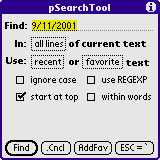
|
|
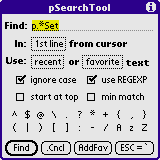
|
|
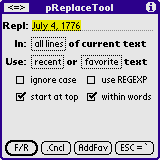
|
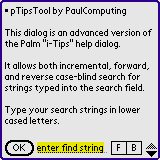
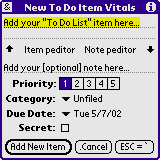
|
|
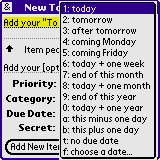
|
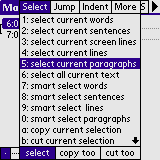
|
|
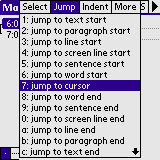
|
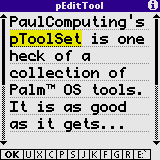
|
|
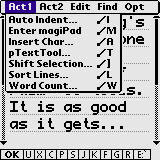
|
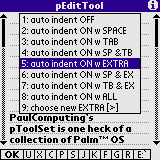
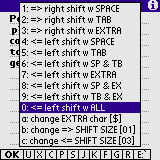
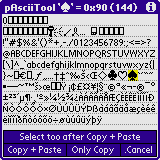
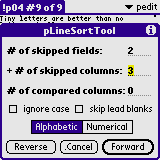
|
|
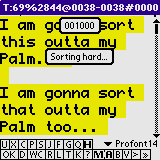
|
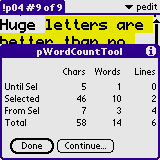
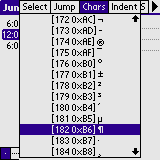
Most pToolSet modules fully support all external and internal keyboards, thumbboards and even Graffiti input in a rather rich and comprehensive manner. Please see the i-Tips button of your module for more details. If your module doesn't have an i-Tips button [such as pTextTool], then type "?" for help.
Both pMasterTool and all of the pToolSet modules (and much more) can be activated via external and internal keyboards and thumbboards, via hard and SilkScreen button presses, and even via numerous Graffiti area taps and strokes, as long as you install pToolButtonsPro instead of pToolButtons [please read 00README_pToolButtonsPro.txt which is included in the pToolSet distribution]. Please see pToolPrefs, pMasterTool, and its pToolSet Prefs command for details.
In Palm OS 4 and older, you can also use LapTopHack to activate both pMasterTool and most pToolSet modules via external keyboards or Graffiti input [see the description of the appropriate modules in this manual or the "Graffiti area hot spots" and the "undocumented features" sections in LapTopHack's manual].
In most popped up generic lists in pToolSet and pedit, and even in some generic lists in LapTopHack, you can navigate using the following rules unless the given list has its own navigational rules which is usually mentioned in the i-Tips or other help files.
NOTE. You can recognize such generic lists by observing that they have a plain rectangular border as opposed to the Palm OS generated popped up lists which have a shaded right and bottom border. For instance, almost every category selector list is generated by the Palm OS, and, therefore, the following rules do not apply.
The popped up lists can be navigated in incremental [default], alphabetic, and numerical search modes, except for pMasterTool which lacks the numerical search mode. Each search mode has its own rules.
NOTE. In pMasterTool the search mode selection is sticky.
The following rules apply in all search modes.
Navigational help in incremental search mode.
Navigational help in alphabetic search mode.
Navigational help in numerical search mode.
Additional navigational help.
NOTE. If an item starts with the label "X: ", then the text matching takes place after the label only unless the search string starts with an upper case letter or a digit.
EXAMPLE. "N: pEditTool" can be selected by typing either "p" [lower case] or "N" [upper case].
NOTE. If word match is off then so is line match.
NOTE. Leading blanks in item text are always ignored.
NOTE. "^", "[", "]", and "$" also reset the search string.
The following notes apply only to pMasterTool.
NOTE. The SilkScreen "APPL", "CALC", "MENU", and "FIND" navigational taps are disabled in pMasterTool.
NOTE. The numerical search mode is disabled in pMasterTool.
NOTE. In pMasterTool, in all search modes, if "X: command name", then entering case-significant "X" selects and activates the item.
NOTE. In pMasterTool, entering "!" or a tap in the upper edge of the screen is the same as tapping the SilkScreen "MENU" button. They all give access to pMasterTool's menu.
NOTE. For Treo and other thumbboard users, pMasterTool and some other lists now supports simplified list navigation using lower cased letters found on thumbboards. Go to pMasterTool, and see the Opt menu's "Low-Case ListNav Fix on|off" menu command which toggles the regular/lower case search.
QUESTION. If the lower case search is enabled, then can I use lower cased letters for commands with special labels such as "switch pMasterT" which appears as "+: switch pMasterT"?
ANSWER. Just create a customized pMasterTool list where your particular command occupies a position where the lower cased labels have not been all used up. If, e.g., you move "switch pMasterT" to the top, it becomes "a: switch pMasterT".
I was told that FastCapsHack and MiddleCapsHack may have various problems leading to crashes if used in conjunction with applications which put buttons in the the command toolbar such as the pToolSet modules. The makers of these HackMaster extensions have been notified and hopefully they will address the issues.
Please note that I personally have not experimented with either of FastCapsHack and MiddleCapsHack so that I can't confirm the existence of the problems found by some of the users.
Please report all bugs to me.
Here is what happened...
NOTE. If, instead of "command-y", you use the "Category" menu command by tapping on it, then the crash does not take place.
NOTE. Another version of the "ADGW-Y-bug" appeared in HandDBase if one tried to use the "copy" command via the command toolbar.
SOLUTION. Upgrade to pToolSet 6.20+ which resolves the problem [after John Marshall explained to me the reasons for the crash which boils down to the technical word "DmGet1Resource"].
NOTE. You must use version 6.20+ of LapTopHack and menuNavigatorHack with pToolSet 6.20+. Otherwise, pToolSet will fail to function properly.
NOTE. Had "Applications" been written with more care, then the crash would not have occurred and the "ADGW-Y-bug" would have remained undiscovered.
NOTE. pToolSet 6.26, released on July 24, 2002, no longer suffers from the "DBGJL-R-bug".
None.
QUESTION. Why is pToolSet not compatible with OSs older than 3.5?
ANSWER. Because the so called "Notification Manager" was introduced in OS 3.5, and it is used as the underlying mechanism for communicating between various pToolSet modules.
QUESTION. What is pToolSetPro [aka pToolSetProEnabler]?
ANSWER. Use pToolSetPro to add additional features to your pToolSet. pToolSet will tell you either by a screen message or by a dialog if you need to use pToolSetPro. It is available from www.paulcomputing.com or e-mail 2me@PaulComputing.com if you have problems locating it.
QUESTION. Why pToolSetPro?
ANSWER. Most features requiring pToolSetPro were added at the request of users. Instead of releasing them as individual applications and/or Operating System Extensions, I decided to bundle them with pToolSet. They are by no means necessary for using pToolSet and please register pToolSetPro only if you think you might benefit from it. Please search the manual for the word "pToolSetPro" to see what features need it.
QUESTION. Will pToolSet monopolize the command toolbar cluttering it with pToolSet buttons?
ANSWER. Please upgrade to version 6.23+ where the introduction of pMasterTool has resolved this issue. According to a poll conducted in the peditors Forum, pMasterTool was met by an overwhelming approval.
QUESTION. What are "Operating System Extensions"?
ANSWER. They are the OS 3.5+ versions of "HackMaster Extensions", or "hacks". Since OS 5.0+ no longer allows patching OS functions as HackMaster extensions do, Palm has developed a new approach to the good old quest of adding extra features to the operating system via the "Notification Manager". "Operating System Extensions" are essentially regular Palm applications [or "shared libraries" or "code segments"] which not only take advantage of the "Notification Manager" but also perform their actions without quitting the currently running application.
QUESTION. Why is it that text sorting in pedit is about twice as fast as in pToolSet via pLineSortTool? It took 7 seconds to sort 1000 lines in peditPro whereas sorting the same lines via pLineSortTool lasted almost 14 seconds.
ANSWER. Due to the way the Palm OS works, pToolSet is unable to use so called "global variables". pToolSet replaces the latter by another approach which slows some operations down.
QUESTION. What is a text field ruler?
ANSWER. A text field ruler is what 99% of the non-experts would call underline. It looks like underline, it smells like underline, but it ain't no underline. If you think about, you realize that nothing is underlined unless you work with a genuine word processor. In text fields, the ruler simply gives a visual reference where the lines are separated from each other. In addition to having no ruler at all, the Palm OS provides at least two different rulers in the form of grey and solid underlines.
QUESTION. When I am in pEditTool and hit, say, the "K" button then I can still use certain non-case change related operations such as toggle ruler on/off, whereas other operation such as line sorter don't work. Why?
ANSWER. pEditTool has a tricky mechanism of calling various commands and some work only when playing by the rules of the game whereas some even work otherwise. Think of the latter as undocumented features.
QUESTION. When I am in pTextTool and/or pEditTool and my pedit is running, I am unable to use the enter pMagiPad command. Why?
ANSWER. When pedit is running, then the pMagiPad database is open for both reading and writing, and hence no outside intruder such as pToolSet has the right to modify it. This is one of the basic rules of the game in the Palm universe.
QUESTION. How come that I can't use the SilkScreen "FIND" button and superFinderHack while I am in various pToolSet modules?
ANSWER. For the same reason as you can't do it in the built-in virtual KeyBoard either. Certain dialogs, more precisely, the "modal" dialogs, in the Palm universe prevent the functioning of the SilkScreen "FIND" button.
QUESTION. How come that some of my special actions taps don't work properly?
ANSWER. You need to recalibrate your Palm's digitizer [see the "Digitizer" command in your "Prefs", that is, Palm Preferences application]. In addition, there is an excellent chance that the digitizer of your Palm Powered handheld is defective as reported to me by many users. Please see the web and various internet newsgroups for details [google "palm digitizer"].
QUESTION. How come that some of my hard buttons don't cooperate with special actions?
ANSWER. In some Palms some of the hard buttons are reserved by the OS. For instance, on the Palm TX, button #1 is used by the application launcher and the power button is under OS control as well. In addition, some applications such as DateBk and VersaMail, also use some buttons for their own purposes. Sometimes pToolSet is unable to utilize those buttons.
QUESTION. What is a "modal" dialog?
ANSWER. For instance, all dialogs which have an i-Tips button.
QUESTION. What does the "Quit Current Appl" menu command do in pMasterTool's "Act" menu?
ANSWER. It quits your current application and returns to the previously launched application. However, as opposed to common sense, you can't keep going backwards forever. Sooner or later you will be taken back to your default application launcher. Actually, the "sooner" happens sooner than you wished, usually after the second quitting. This is how the Palm OS operates.
QUESTION. How come I can't get pToolSet to recognize my ESC key when using a Treo 600?
ANSWER. [by Michael Connick] Well, it seems that the Treo 600 features "Yet Another Non-Standard Keyboard Driver". pToolSet simply doesn't see your ESC key when entered from the Treo 600's thumbboard. There is a work-around for this problem, however. If you install KeyCaps600 on your Treo 600, then you can get ESC characters to work. KeyCaps600 is a program that is designed to help you to enter capital letters and punctuation marks one-handed, that is, without having to use the Option or Shift keys on the Treo 600's thumbboard. With this program punctuation marks are entered by pressing the appropriate key twice in quick succession. For example, the "B" key of the Treo 600's thumbboard will normally enter a "#" character if pressed in conjunction with the Option key. With KeyCaps600 installed you can also get a "#" input by just pressing this key twice quickly. The amazing thing about this spiffy utility is that punctuation marks thus entered are recognized by pToolSet. So, I have set the "#" as my pToolSet ESC key and pressing the "B #" key twice with KeyCaps600 enabled brings up pMasterTool. It will also work with any other punctuation mark on the Treo 600's thumbboard.
NOTE. We thank RickR for discovering KeyCaps600's ESC key curing side effect.
QUESTION. What's a "glitch"?
ANSWER. Excellent question. Google "define: glitch". In short, it's a bug of minor relevance. For instance, when we board a plane for Oakland, CA, and end up in Auckland, NZ [true story, google "Oakland Auckland spelling"].
FOR LEGAL REASONS, LET ME STATE IT VERY EXPLICITLY AND VERY CLEARLY THAT THE USE OF PTOOLSET AND ALL ITS COMPONENTS CONSTITUTES A CONTRACT BETWEEN THE USER AND ME, AND THAT THIS SOFTWARE IS PROVIDED AS IS, WITH NO WARRANTY OF MERCHANTABILITY AND/OR FITNESS FOR ANY PARTICULAR TASK. THE USER ASSUMES ALL RESPONSIBILITY FOR ITS USE.
I thank Rick Bram [the developer of Pop!], Steve C. Gilardi, Carl Osterwald, Ken Hancock, Harry Konstas, Greg Parker [the developer of pssh], Michael J. Rider, and Andrew Welch who allowed me to use their fonts and/or font utilities in pEditTool.
Special thanks to Satoshi [SatoshiS] Sekino for helping me to alleviate problems with the bugs in Palm's implementation of NVFS [non-volatile file system].
I am grateful to Masaki [MasakiA] Adachi, Paolo [PaoloA] Amoroso, Wayne [WayneA] Arthurton, Bam [BamB] Bamir, John [JohnB] Basinger, Daniel [DanielB] Bergman, Paul [PaulB] Birkett, Christopher D. [ChrisDB] Bradley, Tom [TomB] Bress, David [DavidB] Brunner, Michael [MikeB] Bryan, Kenneth [KenB] Buffaloe, Michael [MichaelC] Connick, Ray [RayD] Drew, David [DavidE] Ellis, Luc [LucF] Ferland, Andy [AndyF] Fullerton, Neil [NeilG] Garforth, Alexis [AlexisG] Gallagher, Dave [DaveG] Golden, Peter [PeterG] R. Grierson, John [JohnH] Harms, Steven [StevenH] Hill, Urs [UrsH] Hunkler, Jesse [JesseJ] Jacobsen, John [JohnK] Kershaw, Arun [ArunK] Kartha, Richard [RichardK] Klinda, Steve [SteveK] Kunkel, Gary [GaryL] Learned, Gerry [GerryL] Levesque, Jose [JoseM] Mancho Sanchez, John [JohnM] Markley, Andy [AndyM] Mason, William [BillM1] McIntyre, William [BillM2] McKelvey, Ole [OleM] Mollenhauer, Jayesh [JayeshP] Parekh, Tim [TimP] Parris, Alberto [AlbertoP] Platania, Peter [PeterP] Povinec, Kent [KentP] Primrose, Kurt [KurtR] Raschke, Rick [RickR] Reynolds, Sander [SanderR] Roosendaal, Jeff [JeffR] Roule, Maya [MayaR] Rozenshein, Joachim [JoachimS] Sanders, Yaakov [YaakovS] Shlafman, Ian [IanS] Scorer, Kenneth [KenS] Smith, Dirk [DirkS] Spackman, Bill [BillS] Starr, Tom [TomS] Stoneham, Ron [RonT] Tyson, Jim [JimT] Tucker, Gary [GaryV] D. VanSant, Marcus [MarcusW] Williams, Blake [BlakeW] Winton, Peter [PeterW] Wirstrom, Roy [RoyV] C. van der Woning, Ken [KenW] Wright, and Winston [WinstonY] U. Yao who contributed to the development of pToolSet by their suggestions and/or testing and/or observations and/or bug reports.
Finally, please feel free to inform me of your wish list, suggestions, recommendations, [gentle] criticism, and so forth.
Sincerely, Paul Nevai peditor-in-Chief E-mail: 2me@PaulComputing.com Web: www.paulcomputing.com
I wrote dbCleanerUpper, EventAnalyzerHack, grepHack, LapTopHack, listNavigatorHack, menuNavigatorHack, the pedit family of text editors, printHack, pToolSet, Sporty [TBA], superFinderHack, and TimeSetter which are available from PaulComputing and eSellerate.
May 1, 2002. Released pToolSet 6.02 [6.02 is the initial release version number which is kept in sync with pedit].
May 4, 2002. pInfoTool's "LapTopHack" menu command is here [and gone on November 30, 2002].
May 5, 2002. Released pToolSet 6.03.
May 7, 2002. pToDoTool is here.
May 7, 2002. Released pToolSet 6.03 [previous version number but with new compilation time'n'date].
May 8, 2002. Fixed a bug in pToDoTool.
May 8, 2002. Released pToolSet 6.03 [previous version number but with new compilation time'n'date].
May 8, 2002. pToDoTool now remembers its previous priority setting [KentP].
May 8, 2002. pToDoTool now starts up with the "To Do List" application's current category setting.
May 8, 2002. LapTopHack and pToolSet started to communicate. LapTopHack substitutes some of its own routines by pToolSet modules as long as the Palm OS is at least 3.1 and the appropriate modules are installed [these modules do not need to be turned on via pToolOn].
May 8, 2002. Released pToolSet 6.03 [previous version number but with new compilation time'n'date].
May 9, 2002. Released pToolSet 6.04.
May 10, 2002. pToDoTool's "Secret" check box was renamed "Private" [RoyV].
May 13, 2002. pDateVolt has been replaced by pInfoTool [JohnK]. Please see here prior to installing the latest pToolSet.
May 14, 2002. Fixed a pToDoTool bug which appeared if the ToDo item description consisted of one single letter.
May 14, 2002. pToDoTool now remembers its previous due date setting [KentP]. As a consequence, your saved pToDoTool preferences will be wiped out.
May 14, 2002. Released pToolSet 6.05.
May 16, 2002. pTextTool is here.
May 16, 2002. pTextTool can be called up by LapTopHack via "ESC T" [upper case "T"] as long as the Palm OS is at least 3.1 and pTextTool is installed [it does not need to be turned on via pToolOn].
May 18, 2002. Released pToolSet 6.06.
May 20, 2002. New command toolbar icons are here [designed by JoachimS].
May 20, 2002. pTextTool with many more commands is here.
May 21, 2002. Released pToolSet 6.07.
May 22, 2002. Fixed a bug which kep relaunching pTextTool under certain circumstances if it was left in the "continue mode".
May 22, 2002. Fixed a bug which caused an occasional crash after the "Under construction..." push buttons were used in pTextTool [KentP, UrsH].
May 22, 2002. Released pToolSet 6.08.
May 22, 2002. pToolsOn and pToolsOff have been replaced by pToolOn and pToolOff, respectively [no "s"]. Please see here prior to installing the latest pToolSet.
May 23, 2002. pToolZapper is here.
May 23, 2002. Released pToolSet 6.08 [previous version number but with new compilation time'n'date].
May 24, 2002. pLineSortTool is here [pLineSortTool does not have a separate icon and it is located inside pTextTool.
May 25, 2002. Fixed a Shadow Plan command toolbar button icon ID number incompatibility [MikeB, UrsH, RoyW].
May 26, 2002. Released pToolSet 6.08 [previous version number but with new compilation time'n'date].
May 27, 2002. Line sorting via pLineSortTool can be interrupted [canceled] now.
May 27, 2002. Released pToolSet 6.09.
May 31, 2002. Two new selection commands in pTextTool: extension of the current text selection either to the text start or to the text end [UrsH].
May 31, 2002. The lower, Title, and UPPER case changing commands are here [see pTextTool].
May 31, 2002. The text field ruler [underline] changing commands are here [see pTextTool].
May 31, 2002. The "enter pMagiPad" command is here [see pTextTool].
June 2, 2002. The "Chars" push button is here [see pTextTool].
June 3, 2002. Released pToolSet 6.10.
June 6, 2002. Released pToolSet 6.11.
June 8, 2002. Released pToolSet 6.12.
June 11, 2002. pLineSortTool is now a separate module but without its own icon. It can be invoked from pTextTool and pEditTool only.
June 11, 2002. Released pToolSet 6.13.
June 11, 2002. A new set of command toolbar icons are here [designed by JoachimS].
June 11, 2002. Released pToolSet 6.14.
June 12, 2002. The first incarnation of pEditTool is here. It is subject to numerous changes [improvements] and has a number of unimplemented commands. Please do not send me feature requests for pEditTool until further notice. However, bug reports are very welcome.
June 13, 2002. Released pToolSet 6.14 [previous version number but with new compilation time'n'date].
June 14, 2002. pInfoTool gives info on the free/used/total stack space in your application.
June 15, 2002. pEditTool's automatic text indenter [auto indent] command is here.
June 15, 2002. Released pToolSet 6.14 [previous version number but with new compilation time'n'date].
June 15, 2002. Converted the pToolSet project to the Palm OS 5 SDK.
June 17, 2002. pEditTool's text block shifter [shift selection] command is here.
June 17, 2002. Released pToolSet 6.15.
June 18, 2002. pTextTool's and pEditTool's [built-in] font rotator command is here.
June 19, 2002. pToDoTool now uses pEditTool and no longer requires LapTopHack for text editing.
June 20, 2002. Memory usage [application stack space] optimization.
June 21, 2002. pTextTool's and pEditTool's font changer commands are here.
June 21, 2002. Released pToolSet 6.16.
June 25, 2002. pInfoTool's "Screen Coordinates" command is here.
June 26, 2002. pInfoTool's "Screen Size" command is here.
June 26, 2002. pInfoTool's "Open DataBases" command is here.
June 26, 2002. Released pToolSet 6.17.
June 27, 2002. pInfoTool's "Feature Numbers" command is here.
June 27, 2002. Please read about the "ADGW-Y-bug" here.
June 27, 2002. Released pToolSet 6.17 [previous version number but with new compilation time'n'date].
June 27, 2002. Both LapTopHack and menuNavigatorHack transparently fix pToolSet's "ADGW-Y-bug".
June 27, 2002. Released pToolSet 6.18.
June 28, 2002. The "ADGW-Y-bug" is fixed even without LapTopHack and menuNavigatorHack. However, LapTopHack and menuNavigatorHack do a cleaner fix. Either way it should be OK.
June 28, 2002. Released pToolSet 6.19.
July 1, 2002. As of version 6.20, pToolSet itself fixes the "WG-Y-bug". You must use version 6.20+ of LapTopHack and menuNavigatorHack with pToolSet 6.20+. Otherwise, pToolSet will fail to function properly.
July 1, 2002. Released pToolSet 6.20.
July 4, 2002. Released pToolSet 6.21.
July 5, 2002. pInfoTool's "Screen Size" command has been made more user friendly [PaoloA].
July 6, 2002. pInfoTool's "Palm Preferences" command is here.
July 7, 2002. Released pToolSet 6.22.
July 8, 2002. Fixed a minor display bug when scrolling the list in pInfoTool's "Palm Preferences" command.
July 8, 2002. Released pToolSet 6.22 [previous version number but with new compilation time'n'date].
July 8, 2002. pMasterTool is here [a major change in the design philosophy].
July 9, 2002. pMasterTool's new command toolbar icon is here [designed by JoachimS].
July 9, 2002. pMasterTool can be called up by LapTopHack either by "ESC S" [upper case "S"] or via a tap in the middle third of the very left-hand side of the Graffiti area [see the "Graffiti area hot spots" and the "undocumented features" sections in LapTopHack's manual] as long as the Palm OS is at least 3.1 [but it is functional only if the Palm OS is at least 3.5 and it was turned on via pToolOn]. This is especially useful when the command toolbar is not available such as the "Prefs" [Preferences] application.
July 11, 2002. Released pToolSet 6.23.
July 12, 2002. Improved text block shifting in pEditTool [JesseJ, UrsH].
July 12, 2002. Released pToolSet 6.24.
July 16, 2002. pMasterTool's "calendar" command is here [DavidE].
July 16, 2002. Released pToolSet 6.25.
July 17, 2002. pMasterTool's "Pin Reset" command is here.
July 19, 2002. Released pToolSet 6.26.
July 19, 2002. Renamed pMasterTool's "pTurnOff" command to "pToolOff" [WinstonY].
July 23, 2002. Released pToolSet 6.26 [previous version number but with new compilation time'n'date].
July 24, 2002. Fixed the "DBGJL-R-bug" [see here].
July 24, 2002. Released pToolSet 6.26 [previous version number but with new compilation time'n'date].
July 27, 2002. pMasterTool's "HotSync" command is here.
July 27, 2002. Improved navigation in pMasterTool.
July 27, 2002. Released pToolSet 6.27.
July 28, 2002. pMasterTool's "Palm Prefs" command is here.
July 28, 2002. Released pToolSet 6.27 [previous version number but with new compilation time'n'date].
July 29, 2002. More user friendly "Palm Prefs" command in pMasterTool [PeterW].
July 29, 2002. Aligned one check box in pToolZapper [BlakeW].
July 29, 2002. pMasterTool's "pScriptButtons" command is here.
July 29, 2002. pMasterTool's "pMagiPad" and "pScriptPad" commands are here.
July 29, 2002. Released pToolSet 6.27 [previous version number but with new compilation time'n'date].
August 8, 2002. Released pToolSet 6.28.
August 16, 2002. Released pToolSet 6.29.
August 17, 2002. The "Date'n'Time" in pInfoTool can display the time in both 12 and 24 hour formats [JimT].
August 17, 2002. Released pToolSet 6.30.
August 19, 2002. Added an am/pm indicator to the "Date'n'Time" in pInfoTool [JimT].
August 19, 2002. The "Date'n'Time" in pInfoTool can display the time with and without the leading 0 in the hour formats [JimT].
August 20, 2002. Released pToolSet 6.30 [previous version number but with new compilation time'n'date.
August 24, 2002. pMasterTool's "Invert BackLight" command is here [KenW].
August 25, 2002. Released pToolSet 6.30 [previous version number but with new compilation time'n'date.
October 12, 2002. Released pToolSet 6.35. There have been no new features since version 6.30.
October 19, 2002. pTextTool's "append current selection" command is here [WinstonY].
October 20, 2002. Released pToolSet 6.36.
October 30, 2002. Increased the inactivity timer from 5 seconds to 10 seconds after which pMasterTool self-quits.
October 30, 2002. Palm OS 5.1 is out and it has a problem [bug?] which has a major effect on pToolSet. I fixed the situation by rewriting the function involved in the problem [FrmGetActiveField()]. I am awaiting confirmation from Palm that the problem is indeed a bug.
October 30, 2002. Released pToolSet 6.39.
November 2, 2002. Improved Save Text and Restore Text in pEditTool.
November 2, 2002. Fixed some Palm OS 5.1 glitches in some of the pop-up lists such as the auto indent list in pEditTool. I can't decide if it was pToolSet's or Palm's fault but I fixed it anyway [JeffR, RonT].
November 2, 2002. Fixed a display update bug in pEditTool when the cursor was not fully erased after dismissing a pop-up list.
November 2, 2002. Released pToolSet 6.40 [only the demo version].
November 4, 2002. Better Palm OS 5 compatibility.
November 4, 2002. Released pToolSet 6.40 [previous version number but with new compilation time'n'date].
November 5, 2002. The pMasterTool command toolbar icon is Palm OS 5 compatible. I can't decide if it was pToolSet's or Palm's fault but I am happy I could fix it at all. It wasn't easy [GaryL, JeffR, RonT].
November 5, 2002. Fixed a bug in pToolZapper [GaryL, JeffR, RonT].
November 5, 2002. Released pToolSet 6.41.
November 8, 2002. The optional and experimental pToolButtons_OS5.prc is here. Please read 00README_OS5.txt prior to installing it.
November 10, 2002. Released pToolSet 6.42 [only the demo version].
November 11, 2002. The optional pToolButtons_OS5.prc is here. Please read 00README_OS5.txt prior to installing it.
November 11, 2002. pMasterTool's "pToolSet Prefs" command is here for Palm OS 5+. It is under development and full documentation will come later. For the time being, please read 00README_OS5.txt.
November 11, 2002. Released pToolSet 6.42 [previous version number but with new compilation time'n'date].
November 11, 2002. pMasterTool's "pToolZapper" command is here.
November 12, 2002. Fixed a Palm OS 5 bug effecting pTextTool [PeterW].
November 12, 2002. Released pToolSet 6.42 [previous version number but with new compilation time'n'date].
November 15, 2002. More Palm OS 5 related features.
November 15, 2002. Released pToolSet 6.42 [previous version number but with new compilation time'n'date].
November 16, 2002. More Palm OS 5 related features such as "press" and "press'n'hold" with the hardware buttons.
November 16, 2002. Released pToolSet 6.42 [previous version number but with new compilation time'n'date].
November 17, 2002. pTextTool's "deTitle case selection" command is here.
November 17, 2002. pMasterTool's "toggle debugMode" command is here [currently it is useful in Palm OS 5+ only].
November 17, 2002. Released pToolSet 6.42 [previous version number but with new compilation time'n'date].
November 20, 2002. Many more Palm OS 5 related features [see pToolPrefs and the "pToolSet Prefs" command in pMasterTool].
November 20, 2002. Released pToolSet 6.43.
November 20, 2002. Even more Palm OS 5 related features [see pToolPrefs and the "pToolSet Prefs" command in pMasterTool].
November 20, 2002. Released pToolSet 6.43 [previous version number but with new compilation time'n'date].
November 21, 2002. More Palm OS 5 related features [see pToolPrefs and the "pToolSet Prefs" command in pMasterTool].
November 21, 2002. Released pToolSet 6.43 [previous version number but with new compilation time'n'date].
November 25, 2002. More choices in pToolPrefs and in pMasterTool's "pToolSet Prefs" command [the preferences set in previous versions have been reset to their default values].
November 25, 2002. The pToolSet native pMagiPad [aka magiPad] and pScriptPad [aka scriptPad] are here. They were not yet fully tested and I am looking forward to user feedback.
November 28, 2002. Some Palm OS 5 bug related fixes in pInfoTool [for instance, calling up the "Palm Preferences" command twice caused an instantaneous reset in the Tungsten T].
November 28, 2002. pMasterTool's "toggle BackLight" command is here [PeterW].
November 28, 2002. pMasterTool has a new face.
November 28, 2002. Released pToolSet 6.43 [previous version number but with new compilation time'n'date].
November 29, 2002. pMasterTool's "Data LookUp" command is here.
November 29, 2002. pMasterTool's "pEditTool" command is here.
November 29, 2002. pTextTool has been streamlined to reflect the change that pEditTool is now a separate command.
November 29, 2002. pMasterTool's "power off" command is here.
November 29, 2002. More choices in pToolPrefs and in pMasterTool's "pToolSet Prefs" command [the preferences set in previous versions have been reset to their default values].
November 29, 2002. Released pToolSet 6.44.
November 30, 2002. pInfoTool's "auto-off timer" command is here.
November 30, 2002. pInfoTool's and pToDoTool's menus have been streamlined to reflect the change in pMasterTool.
November 30, 2002. Released pToolSet 6.44 [previous version number but with new compilation time'n'date].
December 1, 2002. Fixed a bug in pInfoTool's "auto-off timer" command.
December 1, 2002. More choices in pToolPrefs and in pMasterTool's "pToolSet Prefs" command [the preferences set in previous versions have been reset to their default values].
December 1, 2002. Released pToolSet 6.45.
December 1, 2002. Tap actions are here [see pToolPrefs and pMasterTool's "pToolSet Prefs" command].
December 3, 2002. Released pToolSet 6.45 [previous version number but with new compilation time'n'date].
December 4, 2002. Improved algorithm for the stroke and tap actions.
December 4, 2002. Released pToolSet 6.45 [previous version number but with new compilation time'n'date].
December 4, 2002. pInfoTool has new "DateStamp" and "TimeStamp" commands complementing the "DateTimeStamp" command.
December 4, 2002. pMasterTool's "paste date", "paste time", and "paste date'n'time" commands are here.
December 5, 2002. Released pToolSet 6.45 [previous version number but with new compilation time'n'date].
December 5, 2002. pMasterTool can be navigated also by tapping the SilkSCreen "ABC" [page up] and "123" buttons [page down].
December 5, 2002. Fixed a typo in pMasterTool which led to mislabeling of actions entered via keyboards.
December 5, 2002. Released pToolSet 6.45 [previous version number but with new compilation time'n'date].
December 6, 2002. pMasterTool's "change case" command is here.
December 6, 2002. New button/stroke/tap actions in pToolPrefs and in pMasterTool's "pToolSet Prefs" command.
December 6, 2002. Released pToolSet 6.45 [previous version number but with new compilation time'n'date].
December 8, 2002. The optional pToolButtons_OS5.prc has been renamed pToolButtonsPro.prc. Is meant to be used in all Palm OSs from 3.5 and up. Please read 00README_pToolButtonsPro.txt and/or 00README_OS5.txt prior to installing it.
December 8, 2002. Released pToolSet 6.45 [previous version number but with new compilation time'n'date].
December 8, 2002. New button/stroke/tap actions in pToolPrefs and in pMasterTool's "pToolSet Prefs" command.
December 9, 2002. New commands in pMasterTool.
December 9, 2002. Released pToolSet 6.45 [previous version number but with new compilation time'n'date].
December 9, 2002. Improved navigation in pMasterTool.
December 9, 2002. Released pToolSet 6.45 [previous version number but with new compilation time'n'date].
December 10, 2002. pInfoTool's "DateStamp", "TimeStamp", and "DateTimeStamp" commands, and pMasterTool's "paste date", "paste time", and "paste date'n'time" commands no longer leave the date and/or time stamp selected.
December 10, 2002. Small bug fix in pMasterTool [now "." works to cancel pMasterTool].
December 10, 2002. Released pToolSet 6.45 [previous version number but with new compilation time'n'date].
December 11, 2002. New button/stroke/tap actions in pToolPrefs and in pMasterTool's "pToolSet Prefs" command.
December 14, 2002. Optional incremental search in pMasterTool is here.
December 14, 2002. Improved navigation in pMasterTool.
December 16, 2002. Improved navigation in pMasterTool [JoachimS].
December 20, 2002. The experimental pDateTool is here [documentation will follow soon; see the "i-Tips" help files].
December 20, 2002. New button/stroke/tap actions in pToolPrefs and in pMasterTool's "pToolSet Prefs" command. The pMasterTool preferences have been reset [I apologize but it was necessary because of a finetuning job].
December 20, 2002. Released pToolSet 6.45 [previous version number but with new compilation time'n'date].
December 20, 2002. Fine-tuning of pDateTool.
December 20, 2002. Released pToolSet 6.45 [previous version number but with new compilation time'n'date].
December 21, 2002. Fine-tuning of pDateTool [JeffR, WinstonY].
December 21, 2002. Released pToolSet 6.45 [previous version number but with new compilation time'n'date].
December 22, 2002. A 12 am/pm bug fix in pDateTool.
December 22, 2002. New menu commands in pDateTool.
December 22, 2002. pDateTool's alarms support DateBk5 now.
December 22, 2002. Released pToolSet 6.45 [previous version number but with new compilation time'n'date].
December 22, 2002. A minor display bug fix in pDateTool.
December 22, 2002. pDateTool's "Start:" label became a functional button [equivalent to the "Right Now Event" menu command].
December 22, 2002. pDateTool's "Length:" label became a functional button [equivalent to the "Untimed Event" menu command].
December 22, 2002. Released pToolSet 6.45 [previous version number but with new compilation time'n'date].
December 23, 2002. Improved pToDoTool.
December 23, 2002. pToDoTool in no longer supported via LapTopHack.
December 23, 2002. pDateTool's documentation is here.
December 23, 2002. Released pToolSet 6.45 [previous version number but with new compilation time'n'date].
December 25, 2002. The experimental pSearchTool is here [documentation will follow soon, no recent/favorite string support yet, the interface is similar to superFinderHack albeit greatly improved].
December 25, 2002. New button/stroke/tap actions in pToolPrefs and in pMasterTool's "pToolSet Prefs" command, including pSearchTool, pFindTool, and pAddressTool [the latter two are not yet operational]. The pMasterTool preferences have been reset [I apologize but it was necessary because of a finetuning job].
December 25, 2002. The alarm dialog in pDateTool now fully supports Graffiti and keyboard input.
December 25, 2002. pEditTool's "Find" [the "F" button] and "Find Again" [the "G" button] commands are here.
December 26, 2002. Released pToolSet 6.46.
December 26, 2002. Treo and Tungsten owners rejoice. DisplayScreen tap actions are here [see pToolPrefs and pMasterTool's "pToolSet Prefs" command].
December 26, 2002. Many new button/stroke/tap actions in pToolPrefs and in pMasterTool's "pToolSet Prefs" command.
December 27, 2002. Released pToolSet 6.46 [previous version number but with new compilation time'n'date].
December 28, 2002. A bugfix in pDateTool and pSearchTool [a continuous loop started when tapping the "HOME" button, KurtR, KenS].
December 28, 2002. The case changing procedure was significantly optimized and accelerated in all pedits, LapTopHack, and pToolSet.
December 30, 2002. Released pToolSet 6.46 [previous version number but with new compilation time'n'date].
December 31, 2002. A bugfix in pSearchTool [the ".Cancel" button didn't work].
December 31, 2002. More 5-way navigator button support for the Tungsten family of Palms [DaveG].
January 1, 2003. pDateTool's and pToDoTool's "Toggle AddMode" menu command is here [DaveG].
January 1, 2003. Released pToolSet 6.47.
January 2, 2003. The finished pSearchTool is here.
January 3, 2003. Much improved organization of the manual.
January 3, 2003. Released pToolSet 6.47 [previous version number but with new compilation time'n'date].
January 5, 2003. Improved list navigation [PeterW].
January 5, 2003. pFindTool, the OS 5+ compatible cousin of superFinderHack, is here.
January 7, 2003. Improved user interface in pDateTool and pToDoTool [RickR].
January 7, 2003. Released pToolSet 6.47 [previous version number but with new compilation time'n'date].
January 8, 2003. More 5-way navigator button support for the Tungsten family of Palms [PeterW].
January 8, 2003. Improved pToolZapper.
January 8, 2003. pFindTool and superFinderHack can happily co-exist in Palm OS 4-.
January 8, 2003. Released pToolSet 6.47 [previous version number but with new compilation time'n'date].
January 9, 2003. Released pToolSet 6.47 [previous version number but with new compilation time'n'date].
January 11, 2003. pMasterTool, that is, pToolPrefs, as an idividual pToolSet module and as a pToolSet preference setter, is here [another major change in the design philosophy].
NOTE. Your pMasterTool preferences [see pToolPrefs] such as the button/stroke/tap preferences [but no other preferences] will be wiped out when you install the new version. If this really inconveniences you, then you can save them using RsrcEdit. Namely, after installing the new pToolSet BUT before using it, just use RsrcEdit to open up the "Saved Preferences" DB and change the type ID of all "pnON" preferences to "pnMT".
January 12, 2003. Released pToolSet 6.48.
January 12, 2003. pInfoTool's "Toggle WindowSize" menu command [or enter "w" and "." = cancel] is here. Try it!
January 14, 2003. pMagiPad and pScriptPad are now resizable both via menu and "ESC" commands. Try them!
January 15, 2003. Fixed an OS 5 incompatibility which caused pToolSet 6.48 to hang after HotSyncs on Tungsten T.
January 16, 2003. pFindTool's recent and favorite lists get displayed in a larger format [PeterW].
January 16, 2003. pMasterTool's "calendar" command has been improved [RayD].
January 19, 2003. pInfoTool's date'n'time display, calendar's datestamp, pInfoTool's "DateStamp", "TimeStamp", and "DateTimeStamp" commands, and pMasterTool's "paste date", "paste time", and "paste date'n'time" commands all use the preferences set in the "Formats" Preference Panel [RayD].
January 19, 2003. Released pToolSet 6.49.
January 19, 2003. A minor improvement in printing various datestamps [switched from "numeric space" to "regular space" which improves compatibility with custom fonts].
January 19, 2003. Released pToolSet 6.49 [previous version number but with new compilation time'n'date]
January 22, 2003. pInfoTool has a new RAM and ROM dialog [tap on the RAM display selection trigger].
January 22, 2003. Newly designed and very practical Online Help.
January 24, 2003. Improved pInfoTool.
January 24, 2003. pTipsTool with incremental, forward, and backward search is here.
January 29, 2003. Started to work on pScriptTool.
January 30, 2003. Released pToolSet 6.50.
February 2, 2003. pScriptTool is here [documentation will soon follow]. The first incarnation of pScriptTool works in conjunction with LapTopHack [only with Palm OS 3.5 - 4.x] and pedit [only with Palm OS 3.5 or newer, including OS 5+]. pScriptTool, LapTopHack, and pedit must be at least version 6.51. In Palm OS5+, pScriptTool is functional only while pedit is running and it can only activate pedit pScripts. Please note that peditLight is not scriptable.
February 6, 2003. Released pToolSet 6.51.
February 18, 2003. The expert mode ["e"] in pInfoTool's "Screen Coordinates..." menu command is here.
February 23, 2003. pScriptTool is fully functional in OS3.5+, including OS5, and it is equivalent to LapTopHack's pScripting with the following exceptions. The "runtime" /&control [...], the "right now" /&control@ [...], and the "last action" /&script$ [...] functions have not been implemented, and the "/&setKeyQSize [...]" function only works in OS4-.
February 24, 2003. pScriptTool's "runtime" /&control [...] and the "right now" /&control@ [...] functions are here as long as pToolButtonsPro is installed.
NOTE. pScriptTool's "runtime" /&control [...] and the "right now" /&control@ [...] functions in OS5+ are not as powerful as in OS4- since in the former certain "tricks" can't be performed. However, only "sophisticated" pScripts will suffer from this when two or more of these functions are used in the same pScript.
March 1, 2003. pScriptTool's "last action" /&script$ [...] function is here as long as pToolButtonsPro is installed.
NOTE. pScriptTool's "last action" /&script$ [...] function in OS5+ is not as accurate as in OS4- since in the former certain "tricks" can't be performed. However, only "sophisticated" pScripts will suffer from this shortcoming.
March 6, 2003. pRotatorTool is here as long as pToolButtonsPro is installed [documentation will soon follow, enter "h", "H", or "?" for help in pRotatorTool].
March 6, 2003. Fixed a bug in pMasterTool. The Data Lookup and HotSync commands were mixed up [DirkS].
March 8, 2003. Fixed a bug in pRotatorTool [SanderR, DirkS].
March 8, 2003. The experimental pPointerTool is here as long as pToolButtonsPro is installed [documentation will soon follow, enter "?" for help in pPointerTool]. Please report all bugs to me.
March 9, 2003. The experimental pGraffitiTool is here as long as pToolButtonsPro is installed [documentation will soon follow, enter "?" for help in pGraffitiTool]. pGraffitiTool will evolve in the coming days. The initial implementation is essentially pPointerTool + entering the "g" command except that it can also remember the "previous state".
April 1, 2003. Released pToolSet 6.55.
April 3, 2003. pTipsTool is turned off in DateBk5 in order to allow for DateBk5's non-standard help engine to operate [BillM1].
April 5, 2003. More user friendly pToolZapper [AlbertoP].
April 6, 2003. Released pToolSet 6.56.
April 19, 2003. Fixed a bug (a typo in the source code) which caused a crash in the demo version of pTextTool [DavidB].
April 19, 2003. Started to work on the pReplaceTool mode of pSearchTool.
April 19, 2003. Released pToolSet 6.57.
May 1, 2003. Improved OS 5.2.1 compatibility - no more crashes of pGraffitiTool on the Tungsten C.
May 2, 2003. Improved OS 5.2.1 compatibility - "press'n'hold" with the hardware buttons works now as expected on the Tungsten C.
May 3, 2003. Released pToolSet 6.58.
May 18, 2003. The pReplaceTool mode of pSearchTool is here.
May 18, 2003. Both pDateTool and pToDoTool allow to go to the last item added in the corresponding application [IanS].
May 20, 2003. Fine tuning the "Go To Last Item" command in pDateTool and pToDoTool [IanS].
May 22, 2003. Released pToolSet 6.59.
May 23, 2003. Fine tuning pReplaceTool mode of pSearchTool.
May 29, 2003. The "run pScript_XX" special actions are here.
May 30, 2003. Optimizing and fine tuning pToolButtonsPro.
May 30, 2003. Released pToolSet 6.60.
June 1, 2003. Fixed a bug which messed up the display when toggling the incremental search mode in pMasterTool.
June 4, 2003. Fixed a bug which allowed only 15 character search strings in pFindTool instead of 16 [BillS].
June 4, 2003. Released pToolSet 6.61.
June 10, 2003. As a first step towards customizable pMasterTools [sic, plural], pMasterTool has been completely rewritten and the "select'n'activate by label" mechanism has been greatly improved.
June 10, 2003. Released pToolSet 6.62.
June 11, 2003. Improved OS 5.2.1 compatibility - 5-way navigation in lists such as pMasterTool works now as expected on the Tungsten C.
June 18, 2003. Fixed a rare display problem which could happen during list navigation.
June 18, 2003. Improved list navigation.
June 18, 2003. As a second step towards customizable pMasterTools [sic, plural], pMasterTool has its own preferences which can be set via the "pMasterT prefs" and the "pToolSet prefs" commands in pMasterTool, or by launching pToolPrefs.
June 19, 2003. Customizable pMasterTools [sic, plural] are here.
June 20, 2003. All pMasterTools can be assigned to buttons/strokes/taps [see the "pMasterTool #X" special actions].
June 20, 2003. Fixed a bug which caused a conflict between the 5-way navigator and the incremental search mode in pMasterTool.
June 21, 2003. The "power off" special action is here [WinstonY]. Please read here about an interesting consideration when using it.
June 23, 2003. pMasterTool's "pMasterT on left", "pMasterT centered", and "pMasterT on right" commands are here [WinstonY].
June 23, 2003. pMasterTool's "cut text [32K]", "copy text [32K]", "paste text], and "select all text" commands are here [LucF].
June 26, 2003. The "current pMasterT" and "built-in pMasterT" special actions are here.
June 26, 2003. Released pToolSet 6.63.
June 26, 2003. pMasterTool's "Palm Sound Prefs" command is here [PeterW].
June 26, 2003. The "Palm Prefs" and "Palm Sound Prefs" special actions are here [PeterW].
June 26, 2003. Released pToolSet 6.63 [previous version number but with new compilation time'n'date].
July 13, 2003. Fixed an oversight wich allowed numerous pToolSet commands to be performed in pop-up lists. The latter sometimes resulted in garbled displays.
July 13, 2003. Released pToolSet 6.63 [previous version number but with new compilation time'n'date].
July 17, 2003. Fixed a bug a pToolZapper. If help was invoked via the "Help" button instead of the "i-Tips" button or pTipsTool was not installed, then pToolZapper crashed. This bug must have been present since January 24, 2003, when pTipsTool was added.
July 21, 2003. Fixed a bug in the pScriptorial tokens "/Pa" and "/PA", and in the "/&appName []" pFunction in pScriptTool. Both pedit and LapTopHack were free of this bug.
July 23, 2003. pLaunchList is here. It is a library shared by pedit, LapTopHack, and pToolSet for launching applications from any directory of all expansion cards via pScripting.
July 23, 2003. pScriptPad's "Insert pScript" menu command is here.
July 26, 2003. pScriptTool's "Rotate Start Mode" and "Toggle Instant Mode" menu commands are here.
July 31, 2003. pScriptTool's "Switch Favorites" and "Rename Favorites" menu commands are here.
August 1, 2003. Greatly improved Delete Recent and Delete Favorites commands in pFindTool, pScriptTool, and pSearchTool.
August 2, 2003. Direct access to pScriptTool from pFindTool and pSearchTool.
August 2, 2003. The "pScriptTool #X" special actions are here.
August 2, 2003. Released pToolSet 6.64. This is a substantial upgrade.
August 3, 2003. Running pScripts via pToolSet no longer requires a pedit to be present.
August 3, 2003. pMagiPad's and pScriptPad's "QopyPaste" [Copy'n'Paste] button is here.
August 5, 2003. pToolSet functions independently of pedit. In particular, neither pMagiPad nor pScriptPad require that pedit be installed. In additon, pToolSet works even if a non-registered pedit is present on your Palm Powered hendheld. However, if both are installed, then pToolSet and pedit continue communicating to each other.
August 5, 2003. In preparation of enabling multiple sets of magiPad [aka pMagiPad] and scriptPad [aka pScriptPad], the structure of their saved preferences have changed, and, therefore, LapTopHack, pedit, and pToolSet all must have at least version 6.65. Otherwise, they may not communicate with each other properly.
August 5, 2003. Released pToolSet 6.65.
August 6, 2003. Fixed a bug which interfered with the location of pMasterTool [WinstonY].
August 6, 2003. Fixed a bug which did not allow to run pMagiPad and pScriptPad independently of pedit under certain rare circumstances [WinstonY].
August 6, 2003. Released pToolSet 6.65 [previous version number but with new compilation time'n'date].
August 26, 2003. The "Auto Caps Toggler" [automatic capitalization of sentences] menu command is here in pDateTool, pEditTool, and pToDoTool [IanS].
September 1, 2003. Replaced "ESC X" by "ESC Z" in both pDateTool and pToDoTool. This resolves a small conflict [SanderR].
September 4, 2003. pSearchTool has been greatly optimized and a few [unreported] bugs have been eliminated.
September 7, 2003. More 5-way navigator button support in pDateTool and pToDoTool.
September 12, 2003. pedit, pToolSet, and LapTopHack open magiPad [pMagiPad] and scriptPad [pScriptPad] on demand only so that, for instance, pToolSet can use magiPad even in pedit. Up to version 6.xx, pedit monopolized magiPad and scriptPad.
September 18, 2003. Visual feedback with "press'n'hold", "press'n'hold'n'hold", and "stop pressing" during button presses if special actions are assigned to them. I got the idea from TealLaunch which is one of the best utility hacks.
October 10, 2003. pTextEngine1 is here.
October 15, 2003. pEditTool's "Pad" menu is here.
October 15, 2003. pEditTool's optional black buttons [well, they are really colored] are here. Use the "Black Buttons Toggler" in the "Opt" menu.
October 17, 2003. pEditTool's ruler toggler has become sticky [DanielB].
November 23, 2003. Released version 7.00 of all pedits, LapTopHack, and pToolSet.
WARNING. If you use version 7.xx or newer of any of the pedits, LapTopHack, or pToolSet, then all your pedits, LapTopHack, and pToolSet must be 7.xx or newer since they are not compatible with version 6.xx or older.
NOTE. I suggest that you keep a backup copy of your peditDB.pdb which is somewhere in your HotSync backup directory on your desktop computer since you may need it in the highly unlikely event that you decide go back to versions 6.xx of pedit, pToolSet, and LapTopHack.
NOTE. The pedit, LapTopHack, and pToolSet manuals will be updated to version 7.xx shortly.
NOTE. In pedit, LapTopHack, and pToolSet version 7.xx some of the saved preferences have been reset.
November 25, 2003. Fixed a bug which did not allow to save sufficient number of recent and favorite strings in pFindTool, pScriptTool, and pSearchTool [PeterW, RayD].
November 26, 2003. Released version 7.01 of pToolSet.
December 16, 2003. The much improved pPointerTool is here.
December 16, 2003. The experimental LapTopHack style "special hacks" are here. Everything is subject to change and glitches are expected. Look for the "i-Tips" buttons on the left side of some title bars. See, for instance, the "Category Editor" dialog, or hit "Details" in the built-in "Date Book" application when no appointment is selected [you will see a hacked "alert"].
December 17, 2003. Released version 7.02 of all pedits, LapTopHack, and pToolSet.
December 17, 2003. The invisible and fully transparently working pSharedEngine1 is here.
December 21, 2003. The no longer experimental LapTopHack style "special hacks" are here.
December 21, 2003. The LapTopHack style "Date Selector" and "Date Master" "special hacks" are here. Look for the "i-Tips" button on the left side and the "M" button on the right side of the date selector title bar.
December 27, 2003. The invisible and fully transparently working pSharedEngine2 is here.
December 27, 2003. pToolZapper can now delete pSharedEngines as well.
December 27, 2003. pMasterTool's menus are here.
December 28, 2003. pMasterTool's "Ruler Zapper" [underline remover in text fields] is here. In Palm OS 5.x and newer, it doesn't work in tables such as Date Book's appointment page.
December 29, 2003. pMasterTool's "32K ClipBoard" is here. It extends all text cutting and copying operations transparently from the built-in 1K to 32K. It works only if you run Palm OS 4.x or older [BillS].
December 29, 2003. In view of the many new features, pToolSet 7.03 or newer deletes pMasterTool's saved preferences of versions 7.02 or older. In addition, please do a pin-reset of your Palm after reinstalling pToolSet 7.03+ the first time. All other saved preferences remain untouched.
January 1, 2004. pEditTool's "Delete Text" and "Data Lookup" menu commands are here.
January 1, 2004. pMasterTool's "Auto pEditTool on|off" menu command is here. It transparently invokes pEditTool when editing attached notes in Palm OS and in numerous third party appications, including DateBk, ToDo PLUS, and Shadow.
January 2, 2004. pEditTool support for the Tungsten T3's screen size changer feature is here.
January 2, 2004. Direct pEditTool support of Memo Pad, including the new Memos of Palm devices such as the Tungsten T3, is here.
January 9, 2004. pMasterTool's "Alert Fixer on|off" menu command is here. This is useful for, say, Zire 71 users, where "alert hacking" doesn't seem to work properly.
January 11, 2004. pEditTool's "Scroll Bar Rotator" menu command is here [RayD, PeterW].
January 12, 2004. pEditTool's "M" [Memo Pad] menu is here. Use the "i-Tips" for details and button slider equivalents.
January 14, 2004. pMasterTool's "32K ClipBoard" is here for all Palm OS 3.5+.
January 15, 2004. Released version 7.03 of all pedits, LapTopHack, and pToolSet.
January 15, 2004. Started to work on pMemoTool.
January 18, 2004. pMemoTool is here.
January 23, 2004. New menu commands in pMasterTool's "Act" menu.
January 23, 2004. New "export to Memo Pad" menu commands in pEditTool's "Act" menu.
January 24, 2004. The "export all text" and "export selection" special actions are here.
January 26, 2004. Circumvented a nasty Tungsten T3 OS bug which caused a crash in pEditTool under certain circumstances when "data lookup" was invoked directly from pMasterTool instead of using pEditTool's similar command [AndyM].
January 26, 2004. Released version 7.04 of pToolSet.
January 31, 2004. special actions can be assigned to taps on the left and right side of the display screen.
January 31, 2004. Visual feedback for display screen taps associated with special actions.
January 31, 2004. Graffiti area taps associated with special actions have improved Tungsten T3 compatibility.
February 1, 2004. Released version 7.04 of pToolSet [previous version number but with new compilation time'n'date].
February 2, 2004. Tapping outside shrunken pMagiPad/pScriptPad repositions it [YaakovS].
February 3, 2004. pMasterTool's "clear clipboard" command is here. [WayneA]
February 3, 2004. pEditTool's "Append to Clipboard" and "Clear Clipboard" menu commands are here.
February 5, 2004. Fixed a bug which interfered with invoking pFindTool when "tap" special actions were enabled [PeterP].
February 9, 2004. pDeskAccList [desk accessory or DA] is here.
February 9, 2004. The demo version of pToolSet nags only on weekdays.
February 12, 2004. pDeskAccTool [desk accessory or DA] is here.
February 13, 2004. pScriptTool's Set StartUp Mode menu command is here.
February 13, 2004. Released version 7.05 of all pedits, LapTopHack, and pToolSet.
NOTE. Since pedit, LapTopHack, and pToolSet share components, if you use more than one of them, then they all must be updated to version 7.05.
February 15, 2004. pLaunchList and pLaunchTool are here.
February 17, 2004. Started to work on Treo 600 and, hopefully, Palm OS 6.x compatibility.
February 19, 2004. pLaunchEngine1, taking over some jobs from pLaunchList, is here.
February 21, 2004. Released version 7.06 of and pToolSet.
February 22, 2004. Released version 7.06 of all pedits, LapTopHack, and pToolSet [pToolSet is the same as the one released on 2/21/2004].
February 25, 2004. pLaunchTool's "Card Appls" button is here.
February 25, 2004. pLaunchList's "Switch Favorites" command is here.
February 25, 2004. pDeskAccList's and pLaunchList's ".cancel" command is here.
February 26, 2004. Released version 7.06 of and pToolSet [previous version number but with new compilation time'n'date].
February 29, 2004. Fixed a Tungsten T3 DIA [dynamic input area] related pMasterTool bug [KenB, JeffR, PeterW].
February 29, 2004. The dynamically expanding pMasterTool is here for the Tungsten T3.
February 29, 2004. pLaunchList's "Switch Favorites" command has been optimized.
March 2, 2004. Renamed pLaunchToolPro to pLaunchTool, and pLaunchTool to pLaunchList, and, similarly, pDeskAccToolPro to pDeskAccTool, and pDeskAccTool to pDeskAccList.
March 3, 2004. Released version 7.06 of and pToolSet [previous version number but with new compilation time'n'date].
March 6, 2004. Fixed a pLaunchList bug effecting OS 3.5- [IanS].
March 6, 2004. Released version 7.07 of all pedits, LapTopHack, and pToolSet.
March 21, 2004. Brand new list navigation.
March 21, 2004. The "data lookup" special action is here [AndyM].
March 21, 2004. Released version 7.08 of all pedits, LapTopHack, and pToolSet.
March 22, 2004. Additional eighty "run pScript_XX" special actions are here with a combined total of one hundred.
March 23, 2004. The LapTopHack and pToolSet compatible pScriptRunner mini-applications are here [BamB and TimP].
April 8, 2004. Fixed a VersaMail, more precisely, an MMWizard conflict [PaulB]. Yet another case when the Palm rules have been violated. This time it was a built-in Palm application which committed it.
April 15, 2004. pToolSetBoundScripts have been here for a long time but I just realized that I forgot to document them. Please see pedit's manual [see here online] for details on pToolSetBoundScripts.
April 18, 2004. The entire pScriptEngine1 has been optimized and re-written from the ground up with noticeable increase in execution speed. Many rules have been relaxed and some bugs were eliminated.
April 18, 2004. Released version 7.09 of all pedits, LapTopHack, and pToolSet.
April 22, 2004. pMasterTool's "pScript /&menu@[ID] on" menu command is here.
April 24, 2004. Released version 7.10 of all pedits, LapTopHack, and pToolSet.
May 2, 2004. pToolZapper allows to delete component preferences without deleting the components themselves [JohnK].
May 7, 2004. pToolZapper gets a facelift [JohnK].
May 8, 2004. pControlTool is here.
May 13, 2004. pRotatorTool with numerous new features is here.
May 17, 2004. The quick pScript activation mechanism is here [see pedit's manual or here for the details, look for the words "high-ASCII"] [JohnH].
May 20, 2004. Released version 7.11 of all pedits, LapTopHack, and pToolSet.
June 15, 2004. pScriptEngine2 is here.
August 13, 2004. LapTopHack and pToolSet share the same pScriptEngines. In particular, {LTH_script::pScriptName::pScriptText} and {PTS_script::pScriptName::pScriptText} have been replaced by the common {GLOBAL_script::pScriptName::pScriptText}.
September 14, 2004. Released version 7.12 of all pedits, LapTopHack, and pToolSet.
September 22, 2004. The pToolSet implementation of pScriptButtons is here [JimT].
September 29, 2004. Released version 7.13 of all pedits, LapTopHack, and pToolSet.
October 6, 2004. The "pMagiPad #X" special actions are here [JohnB].
October 9, 2004. Released version 7.14 of all pedits, LapTopHack, and pToolSet.
October 19, 2004. Fixed a "pMagiPad #X" special action related minor bug [JimT].
October 26, 2004. Released version 7.15 of all pedits, LapTopHack, and pToolSet.
November 8, 2004. Direct launch of top items in the "recent" and "favorite" list in pScriptTool via button sliding, ESC keys, and menu commands [ChrisDB].
November 8, 2004. Released version 7.15 of pToolSet [previous version number but with new compilation time'n'date].
December 10, 2004. pMemoTool, if used as a pToolSet module, now supports the DIA [dynamic input area].
December 10, 2004. pToolSet is now Tungsten T5 compatible by circumventing numerous bugs in the Tungsten T5 OS [MarcusW, TomS].
December 10, 2004. pToolSet is now Treo 650 compatible by circumventing numerous bugs in the Treo 650 OS [MichaelC].
NOTE. The automatic enabling of pToolSet has been disabled in the Treo 650, since a bug in the Treo 650's HotSync caused crashes. Instead, you need to run pToolOn (aka pToolSetOn) manually after every HotSync. However, there is no need to run pToolOff (aka pToolSetOff) before every HotSync. The latter remains automatic.
December 10, 2004. Released version 7.15 of pToolSet [previous version number but with new compilation time'n'date].
December 23, 2004. More Tungsten T5, Treo 600, and Treo 650 compatibility.
December 23, 2004. Released version 7.16 of all pedits, LapTopHack, and pToolSet.
December 26, 2004. More 5-way navigator, Tungsten T5, Treo 600, and Treo 650 compatibility.
December 26, 2004. Released version 7.16 of all pedits and pToolSet [previous version number but with new compilation time'n'date].
December 27, 2004. More 5-way navigator, Tungsten T5, Treo 600, and Treo 650 compatibility.
December 28, 2004. Fixed a pRotatorTool error [ArunK].
December 28, 2004. Fixed an error effecting page scrolling and such [BillS].
December 28, 2004. Released version 7.16 of all pedits and pToolSet [previous version number but with new compilation time'n'date].
January 2, 2005. The "older brightness" [similar to "adjust brightness" except it is meant for older Palms] and the "command toolbar" special actions are here.
January 8, 2005. More 5-way navigator, Tungsten T5, Treo 600, and Treo 650 compatibility.
January 8, 2005. Released version 7.16 of all pedits and pToolSet [previous version number but with new compilation time'n'date].
January 16, 2005. Released version 7.17 of all pedits, LapTopHack, and pToolSet.
February 4, 2005. The pMasterTool application shows up with the more appropriate name pToolPrefs in the Palm's application launcher.
February 4, 2005. The control bar [aka status bar] taps are here [see the "Taps" button in pToolPrefs].
February 16, 2005. Released version 7.18 of all pedits, LapTopHack, and pToolSet.
February 17, 2005. Fixed the "Palm Sound Prefs" pMasterTool and pInfoTool command and also special action which didn't work on certain Palm Powered handhelds [MayaR].
February 17, 2005. Optimized processing of the special action taps.
February 20, 2005. I number of new buttonSlides in pEditTool; see the "i-Tips" button or here for details.
February 20, 2005. Released version 7.18 of pToolSet [previous version number but with new compilation time'n'date].
February 24, 2005. Improved compatibility of pFindTool with the Treo and Tungsten family of Palm Powered handhelds [KenB, YaakovS].
March 21, 2005. pMasterTool and pTextTool now use the pScriptorial globalMacroMode, as discussed in pedit's manual [see here online].
March 22, 2005. pEditTool's "Arrows by 5-way on|off" menu command is here [AlexisG, RickR].
March 22, 2005. Released version 7.18 of pToolSet [previous version number but with new compilation time'n'date].
March 24, 2005. Improved pRotatorTool.
April 4, 2005. Extensive direct support of pRotatorTool in various pToolSet modules.
April 6, 2005. The "stop pressing" message during button presses, if special actions are assigned to them, has been replaced by "button press has been canceled" [PeterW].
April 21, 2005. pRotatorTool can buttonSlide.
May 1, 2005. Released version 7.19 of all pedits, LapTopHack, and pToolSet.
May 8, 2005. New pEditTool fonts, including some high resolution ones, are here [the high resolution fonts appear on your font lists only if the OS version of your Palm Powered handheld is at least 5.0].
May 11, 2005. Numerous Treo 650 compatibility fixes [testing on DaveG's Treo 650].
May 17, 2005. Released version 7.20 of all pedits, LapTopHack, and pToolSet.
June 2, 2005. Fixed a DIA [dynamic input area] related pInfoTool bug.
August 3, 2005. Both peditPro and pToolSet have extensive Dynamic Input Area [DIA] support. No other flavor of pedit supports the DIA.
August 16, 2005. Released version 8.00 of all pedits, LapTopHack, and pToolSet.
October 15, 2005. Fixed a bug which a resulted in an incorrect "no ControlBar on this Palm..." message [ArunK and JohnM].
October 15, 2005. Released version 8.01 of pToolSet.
November 4, 2005. pToolSet is now compatible with NVFS and with Palm Powered handhelds such as the Palm TX [SatoshiS, MasakiA, JohnM].
November 5, 2005. Improved "Date Master".
November 6, 2005. Released version 8.01 of pToolSet [previous version number but with new compilation time'n'date].
January 18, 2006. Fixed a Palm OS bug related to handling the 5-way navigator key which appeared on certain Palms such as the Tungsten E2 [LucF].
January 19, 2006. Released version 8.02 of all pedits, LapTopHack, and pToolSet.
February 8, 2006. The "export clipboard" special action and also the similar pMasterTool command are here.
February 8, 2006. The "open peditXX" special actions are here [IanS].
February 8, 2006. The "open prev appl" special action and also the similar menu command in pMasterTool's "Act" menu are here. The same command is also available in pLaunchTool [via "ESC b" or the upButtonSlided "Run" button], and pLaunchList [both in the full list and in the favorite lists]. Here "prev" means "previous". [JohnM]
February 15, 2006. Released version 8.02 of pToolSet [previous version number but with new compilation time'n'date].
February 16, 2006. pTextEngine2 is here.
February 26, 2006. Improved editing in pFindTool, pLaunchTool, pScriptTool, and pSearchTool.
April 25, 2006. Released version 8.03 of all pedits, LapTopHack, and pToolSet.
NOTE. If you use pStringVariables in your pScripts, then please pin-reset your Palm after installing 8.03 since the format has changed.
April 26, 2006. Improved navigation in pScriptButtons via pRotatorTool [JohnM].
May 7, 2006. Improved navigation in pLaunchTool via pRotatorTool [JohnM].
May 15, 2006. Improved list navigation [JohnM].
May 18, 2006. Released version 8.04 of all pedits, LapTopHack, and pToolSet.
June 4, 2006. Moved the timeout option from pToolPrefs to pMasterTool's "Opt" menu.
June 10, 2006. Brand new interface to the hard button special actions [SteveK, JohnM].
June 29, 2006. Fixed the non-sticky left-handedness Palm OS bug. Set left-handedness via pMasterTool's "Opt" menu [NeilG].
July 1, 2006. The "open AddrList", "open DateBook", "open MemoPad", "open TaskList", "turn WiFi on", "turn WiFi off", "toggle WiFi", "screen portrait", "screen landscape", "rotate screen", "turn DIA on", "turn DIA off", and "toggle DIA" special actions are here [SteveK, JohnM].
July 7, 2006. More "open XXX" and "play XXX" special actions are here.
July 10, 2006. Released version 8.06 of all pedits, LapTopHack, and pToolSet.
July 12, 2006. The pScriptorial "/&specAct [...]" pFunction is here [see pedit's manual for details].
August 23, 2006. pToolPrefs has two new buttons named "my Apps" and "SpecActIDs". The former is used to customize the "open my appl" special actions, whereas the latter is used for the "/&specAct [...]" pFunction.
August 26, 2006. Released version 8.07 of all pedits, LapTopHack, and pToolSet.
September 25, 2006. Improved list navigation in the incremental search mode and the numerical search mode is here [JohnM and SteveK].
December 2, 2006. pSearchEngine1, taking over some jobs from pSearchTool, is here.
December 25, 2006. pRotatorTool now uses hard-buttons too.
January 10, 2007. Treo and other thumbboard users rejoice. pMasterTool and some other lists now supports simplified list navigation using lower cased letters found on thumbboards [see here for details].
January 14, 2007. The "tap action button" special action is here.
January 15, 2007. Released version 8.08 of all pedits, LapTopHack, and pToolSet.
January 16, 2007. pLaunchTool collection's "Set ListNav Mode..." menu command is here.
January 19, 2007. Fine-tuned list navigation.
January 25, 2007. pAsciiTool is here [TomB]. This requires pToolSetPro.
February 5, 2007. pLaunchEngine2 is here; it houses pLaunchTool's and pDeskAccTool's "recent" and "favorite" application and desk accessory list manager tools [JohnM]. This nags without pToolSetPro.
February 6, 2007. Released version 8.09 of all pedits, LapTopHack, and pToolSet.
February 7, 2007. Fixed a 5-way up/down navigator glitch inpAsciiTool [DavidE].
February 7, 2007. Removed the ruler in pAsciiTool [TomB].
February 7, 2007. Fixed four focus navigation related glitches.
February 12, 2007. pLaunchTool collection's "Force ListNav Mode on|off" menu command is here [AndyM].
February 18, 2007. DBCache flushing for Palm Powered handhelds with NVFS is here; search for the word "DBCache" in the manual or see here for details [TomB, AndyM, JohnM].
February 22, 2007. Direct access to pScriptTool from pEditTool.
February 24, 2007. pDateTool, pDeskAccTool, pEditTool, pFindTool, pInfoTool, pLaunchTool, pMemoTool, pSearchTool, and pToDoTool have been improved, enriched, and optimized, including access to pScriptTool and pRotatorTool support via 5-way select.
March 1, 2007. Text search/replacement can be interrupted more reliably by tapping, or by typing ".", or by a page up/down or 5-way up/down press.
April 15, 2007. Released version 8.10 of all pedits, LapTopHack, and pToolSet.
May 15, 2007. pScriptEngine3 is here; it houses pScriptTool's "recent" and "favorite" list manager tools [JohnM]. This nags without pToolSetPro.
May 20, 2007. pInfoTool's customizable RAM/ROM/ETC memory statistics display is here [TomB].
May 30, 2007. Fixed a pLaunchTool text field glitch [AndyM, JohnM].
May 30, 2007. Released version 8.11 of all pedits, LapTopHack, and pToolSet.
June 2, 2007. Improved user interface in all "delete" and "delete all" dialogs for recent/favorite items [BillS, JohnM].
July 13, 2007. The "Set ListNav Mode..." and the "Force ListNav Mode on|off" menu commands are here in pFindTool, pScriptTool, and pSearchTool [AndyM].
July 29, 2007. Released version 8.12 of all pedits, LapTopHack, and pToolSet.
September 1, 2007. pEditTool, optionally, can show stats. This is great for text messaging [SMS] that usually allows no more than 160 characters; see the "Stats on|off" menu command in the "Opt" menu.
September 23, 2007. Fixed an "ESC i" related bug in pSearchTool [JohnM].
September 23, 2007. pScript friendly checkboxes in pSearchTool; use "ESC I", "ESC M", "ESC S", "ESC U", and "ESC W to force them to be checked [JohnM].
October 12, 2007. Fixed a pTextTool bug: typing the letter 'x' pasted text instead of cutting it [JoseM, JohnM].
November 3, 2007. Fixed a "backward|forward by 0 unit" bug in the calendar command [SteveK, JohnM].
December 4, 2007. Released version 8.13 of all pedits, LapTopHack, and pToolSet.
January 11, 2008. In the "Date Selector", the leftButtonSlided "Jan" button goes to previous "Dec" and the rightButtonSlided "Dec" button goes to next "Jan" [SteveK].
May 6, 2008. pEditTool's leftButtonSlided "C", leftButtonSlided "P", and rightButtonSlided "P" paste datestamps/timestamps.
May 11, 2008. In SMS (Messaging's Chat & Compose windows) the rightButtonSlided "Add..." button brings up pEditTool.
August 10, 2008. In the search'n'replace dialog, typing "x" or "X" have the same effect as if first the "All R" button, and then the "Done" button were pressed; this is a a pScript friendly command since "All R" generally speaking kills pScripts by wiping out the event queue. [JohnM]
February 26, 2009. Released version 8.14 of all pedits, LapTopHack, and pToolSet.
May 27, 2010. Released version 8.15 of all pedits, LapTopHack, and pToolSet.
NOTE. Since pedit, LapTopHack, and pToolSet share components, if you use more than one of them, then they all must be of the same version, preferably the latest one.
NOTE. As of February 1, 2007, pedit, LapTopHack, and pToolSet no longer provide support in their newly introduced features for obsolete Palm Powered handhelds such as HandEra, Tungsten T3, and so forth. Those features which already have built-in support for such devices will continue to have them, at least for the time being.
If your Palm OS is 4.x or older, then please read 00README_preOS5.txt and 00README_pToolButtonsPro.txt which are included in the pToolSet distribution.
If you run Palm OS 5.0+, then please read 00README_OS5.txt and 00README_pToolButtonsPro.txt which are included in the pToolSet distribution.
NOTE. Please do a pin-reset of your Palm after reinstalling pToolSet 7.03+ the first time.
NOTE. Upgrading to pToolSet 8.00+ requires a US$5.00 upgrade fee which you can pay via PayPal (preferred), or eSellerate, or by a check mailed to me. Contact me if you can't afford the upgrade fee.
NOTE. If you registered pToolSet on or after July 1, 2005, then you are exempt from the upgrade fee.